1. Warranty Coverage
1.1 Limited Warranty:
Interactive Health Technologies (IHT) is committed to providing top-quality products. Our products are covered by a limited warranty that guarantees against defects in materials and workmanship under normal use, defined as day-to-day use by students in supervised physical fitness or emotional wellness programs.
1.2 Warranty Duration
The warranty period for all new IHT heart rate monitors, charging cases, data readers, monitor straps, and other IHT hardware components purchased and received on or after Oct. 1, 2023 is 1 year from the date of receipt by the customer. For purchases and orders received prior to Oct. 1, 2023, the original 2-year warranty remains in effect.
1.3 What’s Covered?
Defects in materials and workmanship under normal use.
1.4 What’s Not Covered?
Damage caused by misuse, abuse, or accidents.
Damage from cleaning with unapproved agents, including industrial wipes like Clorox or Lysol. Approved cleaning agents are sanitizing wipes designed specifically for use with electronic devices that are safe for the skin. IHT recommends disinfecting wipes from Wipes.com. Do not use industrial wipes designed with harsh chemicals for hard surfaces .
Warranty is voided on any IHT product that is falling apart or has been chipped, scratched or had the outside casing cracked.
2. How to Obtain Warranty Service
2.1 Replacement Process for Products Covered Under Warranty:
If the customer’s products are within IHT’s warranty timeline terms and the customer believes the product is covered by our warranty, please use the following form to request replacements:
IHT’s Online Replacement Form
The form allows up to 10 requests, each entered as a separate line item.
2.2 Warranty Evaluation Analysis
Our support staff will verify the status of the customer’s warranty. We will follow up with each customer within 1-2 business days and email the customer a summary of each device to confirm what is still under warranty and what is not. When warranty status is confirmed:
Replacement order is submitted for fulfillment.
If monitors are out of warranty, customers are notified via our warranty team. Replacement monitors for out of warranty monitors for existing customers are available. Contact your IHT Sales Representative for pricing and to request out-of-warranty replacements.
2.3 Return the Product
Ship the product in its entirety (monitor strap and pins) to our designated service center. Ensure the product is securely packaged. IHT will provide the customer with a shipping label to ship at no cost to the customer.
3. Service Terms
3.1 Repairs or Replacement
Upon receiving the product, our IHT team will confirm the non-functioning product is indeed in need of replacement.
3.2 Timely Service
We strive to provide prompt service. Our goal is to assess returned monitors within 1 business day before issuing replacements.
3.3 Shipping Costs
IHT pays for shipping costs associated with returning the product to us for evaluation and replacement.
3.4 Replacement Monitor Warranty
If a non-working monitor is still under warranty, IHT will ship a replacement monitor to the customer. The replacement monitor does not change the terms of the original warranty. The replacement monitor is considered to be under the original warranty so long as the warranty has not expired from the original shipment.
4. Exclusions and Limitations
4.1 IHT’s Warranty Does Not Cover:
Equipment damage determined to be from physical abuse.
Equipment damage determined to be from improper cleaning materials.
5. Proper Cleaning Techniques for IHT heart rate monitors
5.1 Recommended Cleaning Strategies
IHT recommends that teachers use the following strategies to keep monitors clean for students in each class period:
Have students wipe both the front and back of the monitors (while avoiding the number sticker) as well as the strap immediately after picking them up from the charging case.
Have students wipe the monitors before returning them to the charging case at the end of class.
Keep a dry towel handy for students to dry the monitors after wiping them at the end of class before placing them back in the charging case.
Along with using Wipes before and after each use, IHT advises you to follow your school district’s protocol and guidelines for keeping your students’ environment as sanitary as possible.
6. Contact Information
For questions or assistance regarding our product warranty and service terms, please contact:
Interactive Health Technologies
Email: support@ihtusa.com
Phone: 512-522-9354
Address: 1101 W. 34th St #213
Austin, TX 78705
Website: www.ihtusa.com
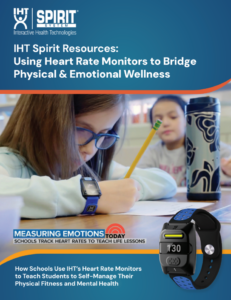 Empower Students.
Empower Students.